You may cancel your subscription to the e-Sign Meta app at any time by contacting our customer support team. Upon cancellation, you will continue to have access to the app until the end of your current billing period.
To cancel your subscription, please provide notice by contacting our customer support at contact@esignmeta.com. Include your account details and reason for cancellation.
After your current billing period ends, you will no longer have access to the e-Sign Meta app and its content. Ensure that any important data is saved or exported before the cancellation date.
If you have any questions about our cancellation policy, please contact us at contact@esignmeta.us.
Via Email: Contact our customer support team at contact@esignmeta.us with your account details and the reason for cancellation.
Through the App: Navigate to the settings or account section of the app, and follow the instructions for cancelling your subscription.
If you decide to return to e-Sign Meta after cancellation, you can reactivate your subscription at any time by logging into your account and following the subscription process. Previous data and progress may not be retained after reactivation.
If you have any questions about our cancellation and refund policy, please contact us at contact@nextelmeta.com By using the e-Sign Meta app, you acknowledge that you have read, understood, and agree to be bound by our cancellation and refund policy.